UCL Patch for eFootball 2025 Mobile V4.5.0– LM10 UCL Edition (Android)
The UCL patch for eFootball 2025 Mobile (also known as the LM10 UCL patch) is a free fan-made update for Android that transforms your game with an authentic UEFA Champions League experience. This all-in-one patch features Lionel Messi (LM10) as the cover star, new Champions League visuals, updated kits, and improved graphics. Read on to learn how to download the patch, what it includes, and how to install it on your device for the ultimate eFootball 2025 Mobile upgrade.
What is the UCL Patch for eFootball 2025 Mobile V4.5.0?
The UCL Patch for eFootball 2025 Mobile is a custom modification that adds UEFA Champions League-themed content to the game. Specifically designed for Android players, this patch (nicknamed the LM10 UCL patch for its Lionel Messi focus) isn’t an official Konami update, but a community-made mod that revamps your game’s look and feel. It introduces Champions League branding throughout the interface, brings updated team kits and logos, and features the legendary Lionel Messi (#10) prominently in the menus and loading screens.
This patch is perfect for gamers who want to:
- Experience Champions League atmosphere in eFootball 2025 Mobile, complete with tournament-themed menus and graphics.
- See Lionel Messi (LM10) as the face of the game’s interface, celebrating his iconic status.
- Enjoy up-to-date club kits, badges, and other visuals that make the game more realistic and immersive.
- Play on improved pitches with better graphics and authentic UEFA match balls that enhance realism.
In short, the UCL patch transforms eFootball 2025 Mobile into a Champions League edition, all while running on your Android device.
LM10 UCL Patch V4.5.0 Features and Enhancements
The LM10 UCL patch comes packed with features that significantly enhance your eFootball 2025 Mobile experience. Here are some of the key highlights:
- Messi-Themed Start Screen: Launch the game with a stunning new loading screen featuring Lionel Messi (LM10) in his Champions League glory.

- Champions League UI Overhaul: Enjoy a clean UEFA Champions League-themed user interface. Menus, icons, and backgrounds are redesigned with official UCL colors and branding, giving the game a premium tournament feel.
- Updated Team Kits and Logos: All clubs come with fully licensed kits and badges. English Premier League, La Liga, Serie A, and other major league teams now have authentic jerseys and emblems, so your favorite teams look just like they do on match nights.

- New UCL Balls and Turf: Play with the latest UEFA match balls – the patch adds several official Champions League ball designs to choose from. The pitches have also been upgraded with improved turf textures and better stadium lighting, making night matches feel more realistic.
- Improved Player Likeness: Enjoy updated player portraits and minifaces for a more lifelike squad. Over a thousand player images have been refreshed, meaning when you check lineups or in-game stats, you’ll see sharp and current player photos.
- Retro and Special Kits: As a bonus, the patch includes some classic retro kits from past seasons for select clubs, letting you relive iconic moments in style.

- Enhanced Graphics and Effects: The patch optimizes graphics with better lighting, realistic shadows, and smoother animations. Whether you’re playing on a high-end phone or a budget device, you’ll notice more polished visuals. (The developers also included performance tweaks and bug fixes to reduce crashes and lag.)
- Immersive Audio: Feel the Champions League vibe with new soundtracks – from the famous UCL anthem in the menus to authentic crowd chants in the stadium. The audio enhancements add to the excitement every time you score a goal on those legendary European nights.
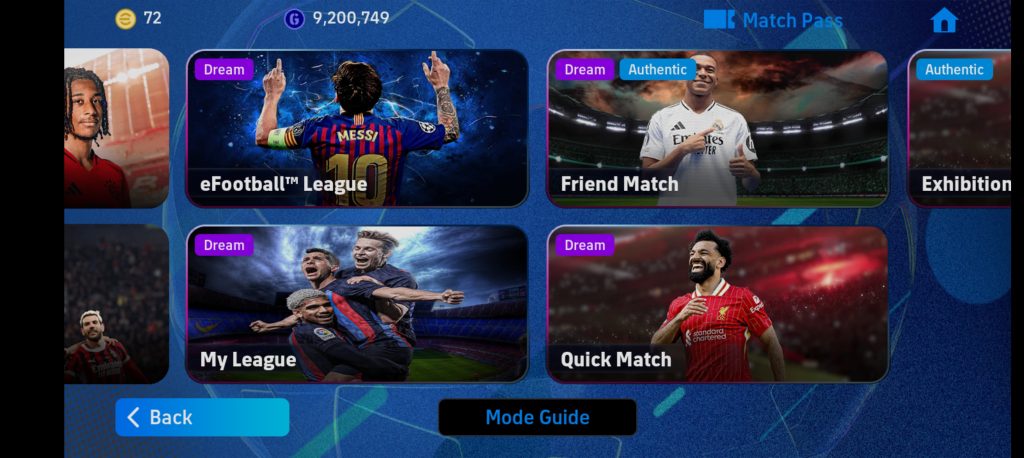
All these features come together to make eFootball 2025 Mobile look and sound like a true Champions League edition. It’s important to note that while the visuals and presentation are overhauled, the core gameplay mechanics remain the same as the official game – so you get a fresh coat of paint without changing the feel of the game you love.
Download and Install the UCL Patch on Android
Ready to upgrade your game? Follow these simple steps to download and install the UCL patch (LM10 Edition) on your Android device. No root is required, and you won’t lose your original game progress:
- Download the Patch File: Click on the Download UCL Patch for eFootball 2025 Mobile (LM10 Edition) link provided below. This will download the patch package (approximately 2 GB) to your device. Make sure you have a stable internet connection and enough storage space (at least 4–5 GB free) for the download and installation.
- Enable App Installations (if needed): Since this patch is an unofficial add-on, you might need to allow installations from “Unknown Sources” in your phone’s settings. To do this, go to Settings > Security (or Privacy on some devices) and enable Unknown Sources. This will let you install the patch APK if it’s a separate app file.
- Install the Patch: Locate the downloaded patch file on your device (it could be an APK or a compressed ZIP/OBB archive). If it’s an APK, tap to install it and follow any on-screen prompts. If it’s a ZIP file, use a file manager or an app like ZArchiver to extract its contents. Typically, you would move the extracted files to the appropriate eFootball 2025 Mobile folder (the patch instructions usually specify the exact directory).
- No Uninstall Needed: You do not need to uninstall the official eFootball 2025 Mobile app. The patch works with the existing game (either by adding data files or as a modded APK that can run alongside the official app). Your original game data remains safe and untouched.
- Launch and Enjoy: Once installation is complete, launch eFootball 2025 Mobile. If installed correctly, you’ll be greeted by the new Messi-themed Champions League start screen. Head into a match or navigate the menus to see all the new UCL content in action. Enjoy the enhanced experience!
Download Now: Download UCL Patch for eFootball 2025 Mobile – LM10 Edition (Android, ~2.0 GB)
Having issues with the download or installation? Make sure you have enough storage and that you followed each step closely. If the patch is a separate app (APK), double-check that you allowed installations from unknown sources. For more help and screenshots, you can also read our detailed guide on installing eFootball patches for troubleshooting tips.
Compatibility and Requirements
The UCL patch (LM10 edition) is designed for Android devices and the mobile version of eFootball 2025. Here’s what you need to run it smoothly:
- Operating System: Android 8.0 (Oreo) or higher is recommended. The patch has been tested on Android 10, 11, and 12 devices for optimal performance.
- Storage Space: At least 3 GB of free space for the patch files. (The download is ~2 GB, and extra room is needed to extract and install the files.)
- Device Performance: A phone with 4 GB RAM or more is suggested for the best experience, especially with the enhanced graphics. Lower-end devices can still run the game, but you might experience lower frame rates or longer loading times with the patch.
- Internet Connection: eFootball 2025 Mobile is an online game, so you will need an internet connection to play matches. The patch itself doesn’t require internet to apply, but any online play will still use data. Keep in mind that using mods in online matches might carry some risk – it’s best to enjoy the UCL patch in offline modes or friendly matches to avoid any potential account issues.
- Base Game Version: Ensure your base eFootball 2025 Mobile app is updated to the latest version from the Google Play Store. The patch is made to work with the current version of the game; having the latest official update ensures maximum compatibility and fewer glitches.
Currently, the LM10 UCL Patch is Android-only. iOS devices (iPhone/iPad) are not supported, as Apple’s system doesn’t allow these kinds of external patch modifications. If you’re an iOS user, you’ll have to wait for an official Champions League update from Konami or use an Android device to enjoy this patch.
Frequently Asked Questions (FAQ)
How do I download the UCL patch for eFootball 2025 Mobile?
To download the UCL patch (LM10 edition), scroll up to the Download Now section in this article and tap the provided download link. The file will start downloading to your Android device. Remember to have a good internet connection due to the file size (~2 GB). After downloading, follow the installation steps above. (You can also refer to our installation guide for extra help if needed.)
Is the LM10 UCL patch free and safe to use?
Yes – the LM10 UCL patch is a free, community-made mod. It does not cost anything to download or use. Thousands of eFootball fans use patches like this safely. However, since it’s unofficial, use it at your own discretion. It’s always a good idea to download from trusted sources (like the link we provided) to avoid any modified or harmful files. Also, avoid using the patch in competitive online modes to be extra safe – stick to offline or friend matches when enjoying the new content.
Will the UCL patch work on my device?
If you have an Android device that can run eFootball 2025 Mobile, it will likely run the UCL patch too. Just ensure you meet the recommended requirements (sufficient storage, a relatively recent Android OS version, and decent RAM for performance). We listed the compatibility details in the section above. Remember, this patch is not available for iOS, so it won’t work on iPhones or iPads.
Does the UCL patch change gameplay or just graphics?
The UCL patch primarily changes the visuals and presentation of eFootball 2025 Mobile – things like menus, graphics, kits, and the overall theme are updated to a Champions League style. It does not alter core gameplay mechanics, player stats, or physics. You’ll still be playing the same game in terms of controls and on-pitch action, but it will look and sound like the UEFA Champions League. No worries about the patch making the game easier or harder – it’s an aesthetic upgrade that keeps gameplay fair and balanced.
How do I uninstall or remove the patch if I need to?
If you want to revert to the original game, it’s usually straightforward. If the patch was applied via a separate APK, you can uninstall that patched app and reinstall the official game from Google Play (your progress may sync via cloud save if you’re logged in). If the patch was applied by adding files to the original game, you may need to delete those mod files or do a clean reinstall of eFootball 2025 Mobile to remove all patch content. It’s a good practice to back up your game data before applying any patch, just in case you want to remove it later.
Conclusion: Elevate Your Game with the LM10 UCL Patch
The UCL patch for eFootball 2025 Mobile is the ultimate add-on for fans craving that Champions League excitement in their mobile football experience. With Lionel Messi front and center in the LM10 UCL edition, every match feels like a night under the European lights – from the iconic tournament anthem to the vivid UCL finals atmosphere. Android gamers can easily download and install this patch to transform their game without hassle.
Don’t miss out on this opportunity to refresh your game. Download the LM10 UCL patch today and lead your team to glory in style! Feel free to share your experiences or ask questions in the comments – we’re here to help fellow managers get the most out of eFootball 2025 Mobile.
Ready for more? Check out our other guides and downloads in the eFootball 2025 Mobile section for additional mods, tips, and updates to keep your game experience at its peak. Good luck on the pitch!









1 comment